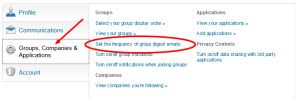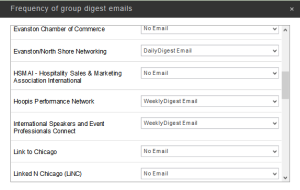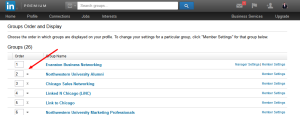I was at a conference recently to speak to a group of financial advisers about maximizing their social selling efforts on LinkedIn and other platforms. My session wasn’t until the afternoon, and over lunch I started a conversation with an adviser from Minnesota, let’s call him Bob. Once he found out that I was there to present on LinkedIn, he asked one of the most common questions I hear, “So what do you actually do on LinkedIn?”
He immediately followed that up with a much more specific question, “All the articles tell me I’m supposed to use these LinkedIn Groups, but I get lost trying to figure them out. Are they really worth my time?”
That was a much easier question to focus on, and we spent the rest of the lunch looking at ways he could use Groups to actually engage with other LinkedIn members who might be potential clients and referral partners. Groups are one of the easiest ways to do something on LinkedIn, and are a great place to start your online networking. Used correctly, Groups make the huge 300 million+ online networking event that is LinkedIn much more manageable, and they allow you to leverage your social media time and effort efficiently.
It’s important to take a strategic approach to Groups, though, or you’ll lose hours and hours of time and get little return. Before you jump into LinkedIn and join 50 Groups, it’s important to know what you are trying to accomplish. There are many great tactics that can be useful when communicating with other members, but they won’t help if they aren’t in alignment with your overall strategy. If you don’t start from your strategy when using Groups you’ll just spin your wheels!
You should connect your approach to LinkedIn Groups (and all of your social media efforts) to your larger business goals. Your time online should align with the work you are already doing on a daily basis to build your practice. For our purposes, I’m assuming that you are looking to:
- Stay up-to-date about what’s going on in your professional sphere of interest
- Build your professional reputation among your network of referral partners and potential clients
- Start conversations with prospects that could enter your sales funnel
- Maintain a presence with your existing clients to ensure long-term retention
We’re assuming that you are starting from zero groups, but you can take your current groups and mold them into the process as well.
1. Set Your Expectations Correctly.
We already mentioned that your work with LinkedIn groups should mesh with your overall business goals, but they aren’t a silver bullet that will solve all of your problems. Keep in mind what you can reasonably expect from your efforts. Of course it is possible for you to land a huge client in just a few weeks from your time in a LinkedIn group. Possible, but not probable. You’ve likely read a story about that kind of wild success and you might be frustrated by the fact that it’s still eluding you. In reality, you should view groups as an incremental and additive tool. It’s going to help start relationships, and help move them along. Relationships usually take time to solidify and show return; it’s usually the same in a LinkedIn group.
2. Create a Group Hitlist.
You can join up to 50 groups on LinkedIn; but as you can imagine it would be incredibly unwieldy to participate in that many at the same time. It helps to think of groups in two distinct categories when you are deciding on which to join.
- Active Groups – You are going to engage with these groups on a regular basis – often weekly or daily. These are the groups where you are going to spend your time on LinkedIn. You will want to join discussions, answer questions, etc. For most professionals, it make sense to limit the Groups that you are actively participating in to around 5-7. You can join a few extra if you are ready to spend more time on the site, or a few less if you are just getting started with online networking.
- Branding Groups – These are Groups that you aren’t going to participate in, but that will show up on your profile under the Groups section. These share your brand message without you having to say anything, because we tend to judge people by the company they keep and your profile visitors are no different. These Groups allows you to highlight areas that are important to you. Because you aren’t going to be actively engaged in these you can join a few more – 10-20 is a reasonable number.
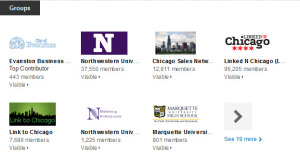 You will want to spread your Groups among the following categories. The exact mix will be based on your goals and your existing networking. You will often be able to find ones that combine more than segment (for example, an alumni group from your alma mater comprised of people in your industry).
You will want to spread your Groups among the following categories. The exact mix will be based on your goals and your existing networking. You will often be able to find ones that combine more than segment (for example, an alumni group from your alma mater comprised of people in your industry).
- Industry/Trade Professionals
- Alumni (Both Educational and Professional)
- Geographically-Based
- Groups Where Your Clients Spend Time
- Networking Groups
- Non-Profit/Volunteer Causes Important to You
3. Find Your Groups.
With over 2 million Groups, you might think that it would be easy to find ones to join. You’d be right and wrong. It’s actually quite easy to find ones that sound like they are right up your alley, but finding good Groups…well that’s a little tougher. Here are 3 ways to find possibilities that could be a fit.
- From your connections. Look at your favorite (and most successful) connections on LinkedIn and scroll through their groups. This is a great way to find Groups that pertain to your industry and geographic area. The bonus to these Groups is that someone you know is already involved.
- Use the Group Search Function. From the top search bar, select Groups and start plugging in the search words that are relevant to your areas of interest. You will get a lot of results. When in doubt, use more than one keyword at a time to get very specific results. You can also find this search function from the Groups page.
- Start your own. This is a last resort. When Groups first appeared, everyone was fired up about starting their own groups…which is how we got 2 million of them. It takes a lot of time and focus to build up a community to the point where you can get value from it. If you aren’t ready to invest that energy, go back to steps #1 and #2.
4. Choose the Right Groups.
You will find in Step #3 that it’s easy to find groups that are relevant to your interests. In fact, in just a few minutes you could fill up Groups quota with great-sounding groups…that don’t get you any value in return. The fact is that many groups aren’t very useful; they lack discussions, or are full of self-promoters, or are too big or too little. A few things to look for:
- How big is the Group? – Groups can vary from twenty or thirty members to twenty or thirty thousand. Bigger is not always better because it can be hard to get noticed in extremely large groups. On the other hand, small Groups might not have critical mass to create a community. Groups larger than 300-400 members are a good place to start and you can add a few of the very large groups (10,000+) to get a broader reach.
- Is it an Open or Closed Group? – Open Groups allow anyone to join (so they are often bigger) and tend to be a little more chaotic. Closed Groups have a moderator that vets potential members and they are often more closely focused.
- When was the last post? – if it wasn’t within a week, there’s likely little happening in the group. Make sure the discussions aren’t dominated by a few people spamming the group with irrelevant information.
These parameters only apply to the groups that you are actively participating in. Since you aren’t regularly visiting your Branding Groups, you don’t have to worry about how active they are.
5. Change Their Order and Communication Settings.
This is a small step, but one that will save you a lot of headaches down the road. One of the most common complaints about LinkedIn is that when professionals try to actively use it, they get bombarded with emails. A clogged inbox would frustrate me too! What most people don’t realize is that they can control how many emails they get from LinkedIn when it comes to the Group digests. There are two logistical steps that you want to take. Both of them can be accomplished from this screen, which is located in the Groups tab in Privacy & Settings.
Change your “digest email” setting. This is the email that LinkedIn will send you to inform you of all the new activity in your Group. You can choose to receive this update daily, weekly, or not at all. Changing these settings will clean up your inbox dramatically.
- Daily – Only choose this setting if you are in a group that has discussions which require timely and immediate follow up.
- Weekly – This is perfect for the groups you are actively participating in.
- No Email – For your Branding Groups, and any other groups that you don’t need a reminder for.
Then set the order that your groups will appear on your profile. This doesn’t have to be the same as how much time you spend in them. This is where those Branding Groups are important. Currently, the LinkedIn Profile shows the first 7 Groups with a link to show remaining Groups. Choose those first 7 carefully as your visitors will make judgements based on them. This is a great place to highlight professional associations, alumni groups (if your school would resonate with your reader), and important volunteer interests.
Now that you have found the right Groups, and have set up your communication preferences, the real fun can begin. Joining the right groups is only half the battle and moving forward we can look at how to ensure that we have indeed found the best Groups and how to participate effectively. We’ll dive into those in Part 2!