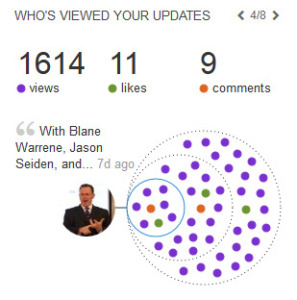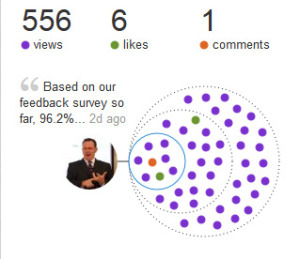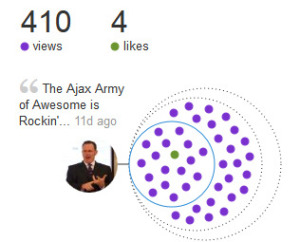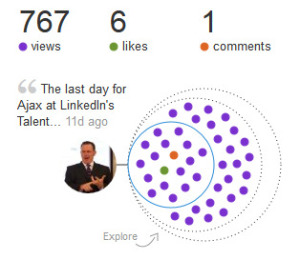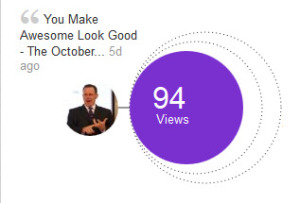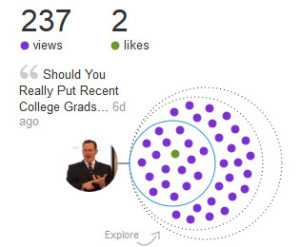Updated December 2018
So I’m having an early morning breakfast at a hotel where I’m speaking that day for a group of financial advisers. I strike up a conversation with the guy sitting at the next table. And it turns out that he is attending the conference.
He shares that he’s been in the business for 20 years and has been pretty successful, but he actually came to the meeting to hear me speak about social media and LinkedIn, because he “…just doesn’t get it. Why should I post what I’m doing? Who cares about that? Isn’t it just people talking about what they had for lunch?”
Create Visibility in a “Noisy” World
After explaining the differences in etiquette on LinkedIn versus Facebook or Twitter, we talked about content that would be valuable to his network. He still didn’t think anyone would see it, and so he was still a bit resistant. But we left breakfast with him saying he was willing to keep his mind open, which in my book is a win.
In a previous iteration of the LinkedIn newsfeed, it showed a visual chart that tracked a posts progress through your network. Here are a few of the status updates from that period:
You can see how engagement would drive how many times it was viewed.
These days, the LinkedIn newsfeed algorithm keeps changing. But there are still some solid principles to learn from a completely unscientific analysis of the results.
General Sharing Principles
1. Engagement spreads your message
When your status update is “liked” or “shared”, there’s a pretty solid bump in the number of people who see your update (duh). It’s enough of a bump to actually care about putting out updates that your network can engage with. Even getting just one “like” tends to double the number of views for my posts. It mostly stems from those posts showing up as activity from the person who liked it… in the newsfeed of everyone who is in their network. It’s an easy way to harness the viral nature of social media on a small scale. Having 200, 300, 500, 1000+ people (who have opted in to me) see my posts is a valuable way to share my brand message.
2. “Tagging” your LinkedIn connections moves it out of your immediate network
I had a post which was a photo taken of me and Blane Warrene of Arokovi at a conference. My reach with that update was 1500% higher than what I got normally at the time (1614 views)! A lot of that stemmed from the fact that Blane, while my LinkedIn connection, swims in a different circle than I do. He has a robust network of people that I don’t know who commented on and shared the update.
3. People like pictures
This isn’t just a business thing (my mom has the bookshelves of photo albums to prove it), but you can harness this to help encourage the likes and comments that increase the number of views. Why tell people you are at an event when you can take a picture of yourself there…maybe with someone else? The updates with 410 and 767 views were both photos of our Ajax team at LinkedIn’s Talent Connect 2013 conference. You can’t always take pictures, but when you can, it’s huge opportunity to give your connections an easy way to engage with your post.
4. Share your successes
You don’t want to come off as an arrogant braggart. But you do want to let your network share in the positive events that are happening in your career. They’ve already opted in – they want to know how you are doing. Whether it’s a new or happy client, a professional milestone, or positive feedback, let your network know. The post with 556 views referenced that we got great feedback about our appearance at LinkedIn’s Talent Connect; that’s an easy thing for people to “like” and pass on.
5. Engage your audience with content
To demonstrate this version of the algorithm, I had included the last post, with 94 views, as a baseline. I’ve found that my posts that don’t get any social responses, (likes or comments) usually get a view rate between 90 and 140. Often these are articles that I’ve written or that I’ve come across in my day-to-day activities. I thought that 94 doesn’t seem as an impressive number as 767 or 1614, but here’s what I’ve realized. If I can post 3-5 times a week, and have even 100 people see those posts, then I’ve gotten in front of hundreds of pairs of eyeballs for the easy low payment of $0 and a few minutes of time.
So people are seeing your updates…if you are putting them out there.